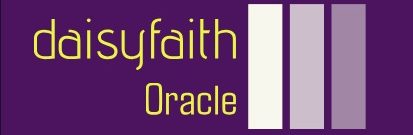Compact Number Parsing – Localization
By Gigi Rosen / October 24, 2022 / No Comments / Formatting and Parsing Messages, Oracle Certifications, The ZonedDateTime Class
Compact Number Parsing
The parse() method of the compact number formatter can be used to parse a string that contains a compact form to a numerical value.
try {
System.out.println(shortCompactFormat.parse(“9M”)); // 9000000
System.out.println(longCompactFormat.parse(“9 million”)); // 9000000
} catch (ParseException pe) {
System.out.println(pe);
}
The compact number formatters above are used to parse different compact forms to numerical values, as shown in Table 18.8. Note that parsing requires that the compact form ends in an appropriate suffix; otherwise, the suffix is ignored, as we can see in Table 18.8.
Table 18.8 Parsing Compact Form to Numbers
| Compact form string s | Number returned by shortCompactFormatter.parse(s) method | Number returned by longCompactFormatter.parse(s) method |
| “9M” “9.5M” “2K” “1.5K” “999” | 9000000 9500000 2000 1500 999 | 9 9.5 2 1.5 999 |
| “9 million” “9.5 million” “2 thousand” “1.5 thousand” | 9 9.5 2 1.5 | 9000000 9500000 2000 1500 |
Specifying the Number of Digits
The following methods of the NumberFormat abstract class and its subclass Decimal-Format allow formatting of numbers to be further refined by setting the number of digits to be allowed in the integral and the decimal part of a number. This also applies for BigDecimal numbers. However, a concrete number formatter can enforce certain limitations on these bounds. In addition, a rounding mode can be set as explained below.
void setMinimumIntegerDigits(int n)
int getMinimumIntegerDigits()
void setMaximumIntegerDigits(int n)
int getMaximumIntegerDigits()
void setMinimumFractionDigits(int n)
int getMinimumFractionDigits()
void setMaximumFractionDigits(int n)
int getMaximumFractionDigits()
Set or get the minimum or maximum number of digits to be allowed in the integral or decimal part of a number.
void setRoundingMode(RoundingMode roundingMode)
Sets the rounding mode used in this number formatter—that is, how the resulting value is rounded by the formatter. The enum type java.math.RoundingMode defines constants for such modes (see Table 18.9).
Table 18.9 Selected Rounding Modes
| Enum type java.math.RoundingMode constants | Description |
| CEILING | Rounds toward positive infinity. 1.1 -> 2 (same as UP) -1.8 -> -1 (same as DOWN) |
| FLOOR | Rounds toward negative infinity. 1.8 -> 1 (same as DOWN) -1.1 -> -2 (same as UP) |
| UP | Rounds away from zero. Never decreases the magnitude of the calculated value. 1.1 -> 2 -1.1 -> -2 |
| DOWN | Rounds toward zero. Never increases the magnitude of the calculated value. 1.8 -> 1 -1.8 -> -1 |
| HALF_UP | Rounds toward the nearest neighboring value, unless both neighboring values are equidistant, in which case it rounds up. This is the same as normal rounding. Click here to view code image 1.5 -> 2 (same as UP, if discarded fraction is >= 0.5) 1.4 -> 1 (same as DOWN, if discarded fraction is < 0.5) -1.4 -> -1 (same as DOWN, if discarded fraction is < 0.5) -1.5 -> -2 (same as UP, if discarded fraction is >= 0.5) |
| HALF_DOWN | Rounds toward the nearest neighboring value, unless both neighboring values are equidistant, in which case it rounds down. Click here to view code image 1.6 -> 2 (same as UP, if discarded fraction is > 0.5) 1.5 -> 1 (same as DOWN, if discarded fraction is <= 0.5) -1.5 -> -1 (same as DOWN, if discarded fraction is <= 0.5) -1.6 -> -2 (same as UP, if discarded fraction is > 0.5) |
| HALF_EVEN | Rounds toward the nearest neighboring value, unless both neighboring values are equidistant, in which case it rounds toward the even neighbor. This rounding policy is used in floating-point arithmetic in Java. Click here to view code image 2.5 -> 2 (same as HALF_DOWN, if digit left of discarded fraction is even) 1.5 -> 2 (same as HALF_UP, if digit left of discarded fraction is odd) -1.5 -> -2 (same as HALF_UP, if digit left of discarded fraction is odd) -2.5 -> -2 (same as HALF_DOWN, if digit left of discarded fraction is even) |
Example 18.5 demonstrates the rounding modes defined by the enum type java.math.RoundingMode. The examples in Table 18.9 are computed in Example 18.5. A number format is created at (1) for the US locale. The maximum number of digits in the fraction part is set to 0 at (2); that is, the floating-point value will be rounded to an integer before formatting.
The method roundIt() at (3) does the rounding and the formatting when passed a formatter, the maximum number of digits (0) required in the fraction part, the rounding mode, and the two values to round and format. The method sets the maximum number of digits required in the fraction part and the rounding mode at (4) and (5), respectively, in the formatter. The formatting of the values is done by calling the format() method at (6) and (7). We encourage checking the output against the rules for rounding for each mode shown in Table 18.9.
Example 18.5 Rounding Modes
import java.math.RoundingMode;
import java.text.NumberFormat;
import java.text.ParseException;
import java.util.Locale;
public class Rounding {
public static void main(String[] args) {
System.out.println(” Rounding: v1 v2″);
NumberFormat nfmtUS = NumberFormat.getNumberInstance(Locale.US); // (1)
int maxFractionDigits = 0; // (2)
roundIt(nfmtUS, maxFractionDigits, RoundingMode.CEILING, 1.1, -1.8);
roundIt(nfmtUS, maxFractionDigits, RoundingMode.FLOOR, 1.8, -1.1);
roundIt(nfmtUS, maxFractionDigits, RoundingMode.UP, 1.1, -1.1);
roundIt(nfmtUS, maxFractionDigits, RoundingMode.DOWN, 1.8, -1.8);
roundIt(nfmtUS, maxFractionDigits, RoundingMode.HALF_UP, 1.5, 1.4);
roundIt(nfmtUS, maxFractionDigits, RoundingMode.HALF_UP, -1.4, -1.5);
roundIt(nfmtUS, maxFractionDigits, RoundingMode.HALF_DOWN, 1.6, 1.5);
roundIt(nfmtUS, maxFractionDigits, RoundingMode.HALF_DOWN, -1.5, -1.6);
roundIt(nfmtUS, maxFractionDigits, RoundingMode.HALF_EVEN, 2.5, 1.5);
roundIt(nfmtUS, maxFractionDigits, RoundingMode.HALF_EVEN, -1.5, -2.5);
}
static void roundIt(NumberFormat nf, int maxFractionDigits, RoundingMode rMode,
double v1, double v2) { // (3)
nf.setMaximumFractionDigits(maxFractionDigits); // (4)
nf.setRoundingMode(rMode); // (5)
System.out.printf(“%9s: “, rMode);
System.out.printf(“%5s -> %2s “, v1, nf.format(v1)); // (6)
System.out.printf(“%5s -> %2s%n”, v2, nf.format(v2)); // (7)
}
}
Output from the program:
Rounding: v1 v2
CEILING: 1.1 -> 2 -1.8 -> -1
FLOOR: 1.8 -> 1 -1.1 -> -2
UP: 1.1 -> 2 -1.1 -> -2
DOWN: 1.8 -> 1 -1.8 -> -1
HALF_UP: 1.5 -> 2 1.4 -> 1
HALF_UP: -1.4 -> -1 -1.5 -> -2
HALF_DOWN: 1.6 -> 2 1.5 -> 1
HALF_DOWN: -1.5 -> -1 -1.6 -> -2
HALF_EVEN: 2.5 -> 2 1.5 -> 2
HALF_EVEN: -1.5 -> -2 -2.5 -> -2